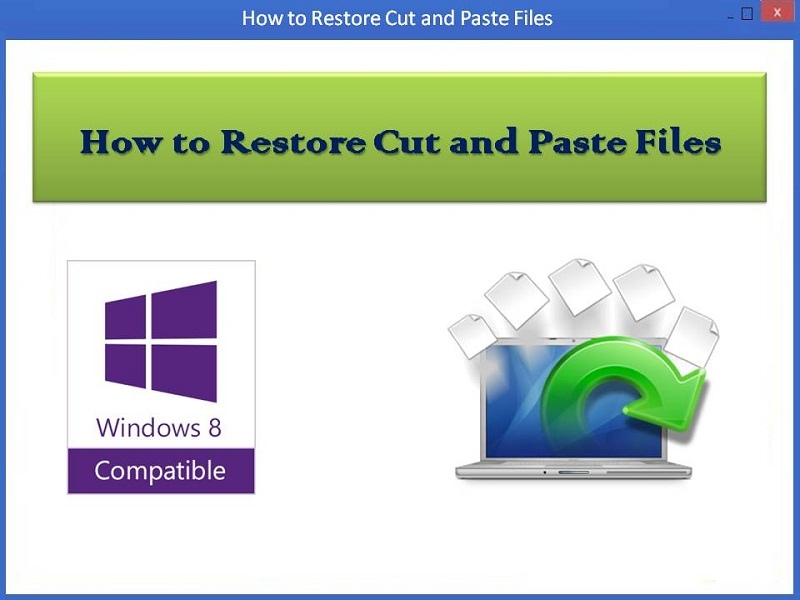How to Restore Cut and Paste Files 4.0.0.32
Free Trial Version
Publisher Description
How to Restore Cut and Paste Files program is the best approach to rescue files, which you have lost by distractions in using cut and paste option on your Windows computers. It comes with latest advanced features to find and restore lost files.
1. It can restore intentionally or accidentally deleted files.
2. Undelete files from formatted hard drives, USB drives, pen drives, memory cards, memory sticks, iPods, etc.
3. You can rescue data, which you have lost by any type of disturbances in cut and paste usage like suddenly system reboot, power failure, etc.
4. Ability to retrieve almost all types of file formats such as pictures, videos, music files, document files, compressed files, etc.
5. Supports to restore lost files from FAT16/32, NTFS, NTFS5 and ExFAT file system partitions / flash drives.
6. Signature search option enables you to find files based on file extension for quick find.
7. Save Recovery Session and Preview options enables you to avoid rescan and view recovered files before restoring.
Additionally, it helps you to find and restore files from corrupted / formatted hard drives, flash memory cards. It also helps you to find files, which you have lost by following scenarios such as,
1. Virus infection / Malware errors.
2. Power surge issues.
3. Accidentally delete file / format a storage device.
4. Unauthorized software usage.
5. Improper ejection of USB.
6. Improper shut down of Windows computers, etc.
To rescue your files from above data loss scenarios run How to Restore Cut and Paste Files software on your Windows computers (Windows XP, VISTA, 7 and Windows 8). We are providing demo version of How to Restore Cut and Paste Files software to evaluate and interested users try this demo before buying fully featured software. Further queries please communicate with our technical support team through live mail chat.
About How to Restore Cut and Paste Files
How to Restore Cut and Paste Files is a free trial software published in the File & Disk Management list of programs, part of System Utilities.
This File & Disk Management program is available in English. It was last updated on 22 April, 2024. How to Restore Cut and Paste Files is compatible with the following operating systems: Windows.
The company that develops How to Restore Cut and Paste Files is Retrieve Cut and Paste Files. The latest version released by its developer is 4.0.0.32. This version was rated by 1 users of our site and has an average rating of 3.0.
The download we have available for How to Restore Cut and Paste Files has a file size of 14.68 MB. Just click the green Download button above to start the downloading process. The program is listed on our website since 2014-10-17 and was downloaded 41 times. We have already checked if the download link is safe, however for your own protection we recommend that you scan the downloaded software with your antivirus. Your antivirus may detect the How to Restore Cut and Paste Files as malware if the download link is broken.
How to install How to Restore Cut and Paste Files on your Windows device:
- Click on the Download button on our website. This will start the download from the website of the developer.
- Once the How to Restore Cut and Paste Files is downloaded click on it to start the setup process (assuming you are on a desktop computer).
- When the installation is finished you should be able to see and run the program.